Have you ever wondered how the touch screen on a smartphone or tablet works?
One type of touch screen technology is called “capacitive touch screen.” They work well on various devices, including smartphones, tablets, and high-end automotive displays. They provide a highly responsive and intuitive interface. Users can perform multiple tasks efficiently with them.
This article will explore:
- How capacitive touch screens work
- Their advantages and disadvantages
- Their typical applications
- The trends of this technology.
Page Contents
ToggleWhat is a capacitive touchscreen panel?
A capacitive touch screen assembles:
- A capacitive touch panel as an input device
- An electronic visual display as an output device.
The panel is often on the top of the flat panel display, like an LCD, LED, or OLED displays.
The capacitive touchscreen panel consists of:
- A protective cover as the top layer
- A glass substrate as the bottom layer
- A transparent, conductive electrode film between them.
The material of the conductive thin layer is often indium tin oxide (ITO) coated on one side of the glass. Usually, the substrate layer is just the glass panel of an LCD or OLED display.
There are some new, improved capacitive touchscreen technologies, such as In-cell, On-cell, OGS, and GFF. However, the basic structure is still the same.
How Does a Capacitive Touch Screen Work?
The conductive layer, ITO, is an electrically conductive material that can store small electrical charges. Therefore, a capacitive touch screen can generate a small electrostatic field on the surface of the display screen.
Here is a complete touchscreen operation process.
- A conductor, such as a bare finger or capacitive touch screen stylus, touches the display surface.
- This conductor will absorb a small charge from the point of contact.
- The voltage of the electrostatic field will change.
- The sensors can catch this electrical reduction and detect the touch point.
- The information processing system acts for this touch command and controls the output device’s operation.
How do they catch and calculate the point of contact?
Different capacitive touch technologies have different methods. There are two major types: surface capacitive touch screens and projected capacitive touch screens.
Surface capacitive touchscreens are typically used in larger displays (such as kiosks and ATMs). Projected capacitive touchscreens, on the other hand, are used in smaller devices (such as smartphones and tablets).
Capacitive Touch Panel Technology Types
Surface capacitive touch screen
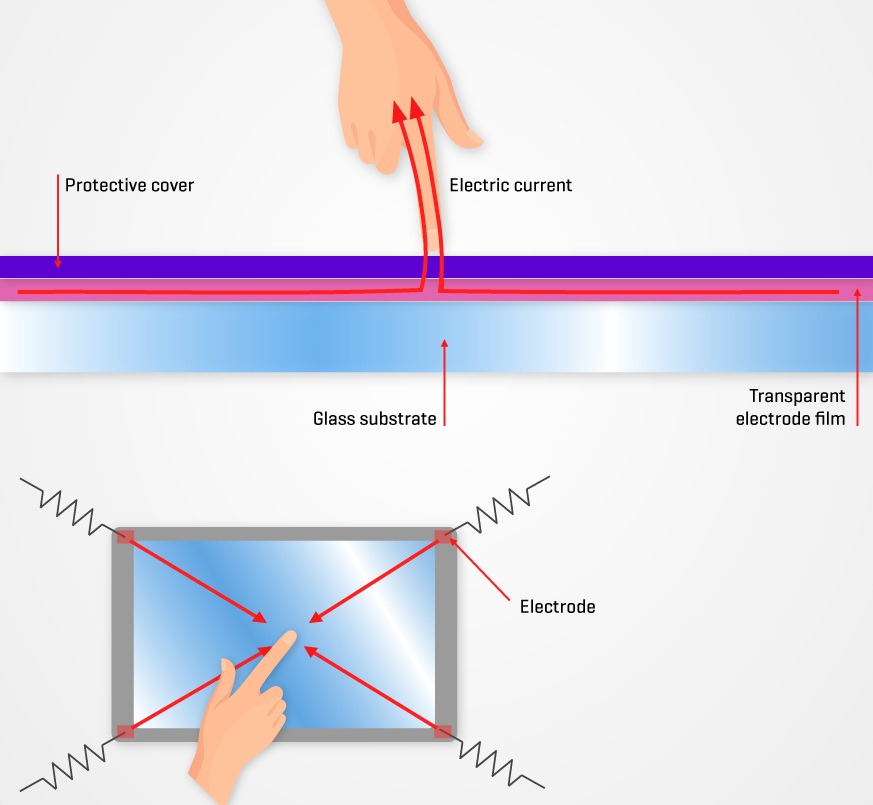
A surface capacitive touch screen sets 4 electrodes at four corners of the transparent electrode film. It is used to create a uniform electrostatic field across the entire panel. Meanwhile, 4 capacitive sensors located at the circuit’s corners can detect the change in the current flow. This circuit layout will notice the difference in the electrostatic field and tell the information to the processing system.
This capacitive touchscreen technology is low-cost and easy to use. However, it isn’t easy to have multi-touch functions. You may use an improved technology, projected capacitive touch screen, for multi-touch functions.
Projected capacitive touch screen
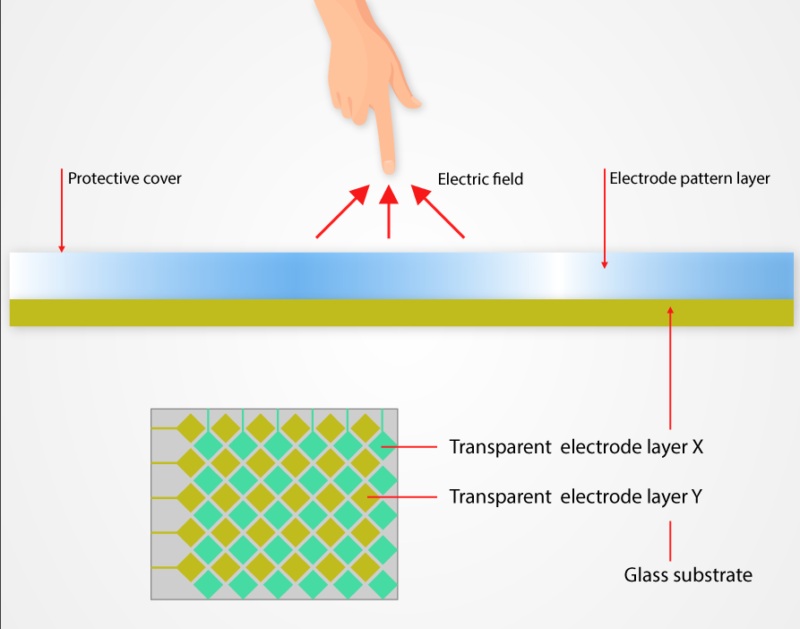
A projected capacitive touch screen (PCT or PCAP) contains conductive material electrodes arranged in rows and columns to form a matrix/grid. This grid pattern forms an X-Y coordinate system. When the human body touches the screen, capacitive sensors catch two charge distribution changes from an X and a Y electrode. Then, the processing system determines the point of touch.
Different configurations of these electrodes can create thousands of circuit designs. There are two common types of PCAP: self-capacitance and mutual capacitance.
Self-capacitance touchscreen
Self-capacitance touch screens have individual electrodes in each row or column. The controller system analyzes the combined data from the touched row and column to determine the point of touch. However, this method can result in “ghost touches” for multi-touch commands.
For example, let us look at the following picture. Suppose two fingers touch two tick points on the screen (X2-Y0 and X1-Y3). In that case, the controller may generate two additional false touch points (X1-Y0 and X2-Y3).
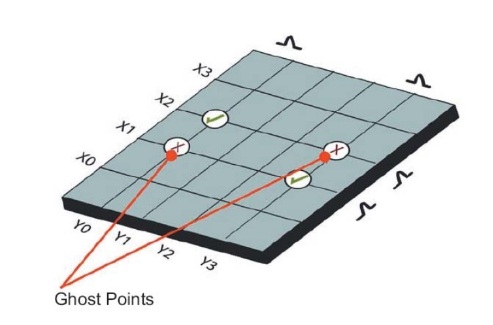
These wrong points are called “ghost points.” But the mutual capacitance method can solve this problem.
Mutual capacitance touchscreen
Mutual capacitance touch screens form a capacitance at each intersection of the matrix. The number of capacitance depends on the coupling points of the rows and columns. Since each point is an individual capacitance, the controller can easily track all multi-touch points without “ghost points”.
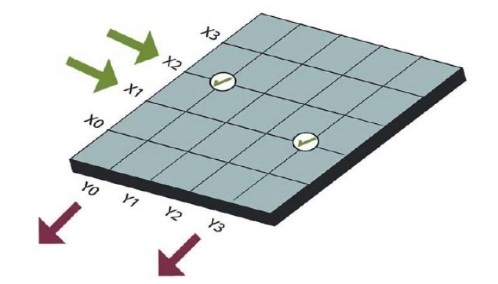
Advantages of Capacitive Touch Screens
Multi-touch function
Capacitive touch screens, especially the mutual capacitance type, can detect multiple touch points simultaneously. Users can use two fingers to zoom in on a picture or rotate it. Meanwhile, this function is helpful for some creative apps and mobile games on smartphones and tablets.
Sensitive
Capacitive touchscreens are so sensitive that they can detect even light touches. In contrast, resistive touchscreens require more pressure.
Durable
A capacitive touch screen can use an extremely high hardness (>9H) protective cover. Therefore, it can prevent scratches and be more durable with over 10 million touches.
High optical clarity
Capacitive touch screens have high optical clarity because of their highly transparent glass substrate. Meanwhile, we can use glass surface treatment and optical bonding to make the image sharp and clear. That makes them great for devices like smartphones, tablets, and laptops.
Easy to clean
The protective glass cover lets you easily clean capacitive touch screens. That is important for devices with heavy usages, like smartphones and tablets. A simple wipe with a microfiber cloth is usually enough to clean the screen.
Because capacitive touchscreens require less operating pressure and support multi-touch, they can provide a better user experience of touch.
Capacitive touch screens offer many benefits but have some limitations. These may help you to choose a touch screen technology for a particular application.
Disadvantages of Capacitive Touch Screens
Cost
Manufacturers must design projected capacitive touch screens with a controller for special applications. So, that will cost higher than a resistive touch screen. And the overall cost of your product increases.
Susceptibility to interference
Capacitive touch screens are susceptible to external electromagnetic interference due to their detection mechanism. Noise will affect the sensor. Fortunately, manufacturers have developed some technologies to improve tolerance for noise.
Limited accuracy with small objects
Capacitive touch screens may have limited accuracy when detecting small objects (such as a stylus or pen). That makes them less suitable for specific applications.
Limited touch objects
Capacitive touch screens require direct contact with a conductive material. Plus, they are also more sensitive to moisture. Therefore, they may not work well with gloves or non-conductive materials. This may limit their uses in some applications.
Despite these limitations, capacitive touch screens are still the preferred choice for many touchscreen devices. They should thank to their high sensitivity, responsiveness, and multi-touch support. As touch screen technology evolves, capacitive touch screens will become even more advanced and widespread.
Capacitive Touch Screen Devices
Capacitive touch screens have become ubiquitous in industries and devices. Here are some of the most common applications:
Smartphones and tablets
Capacitive touch screens are parts of smartphones and tablets because of their high sensitivity, responsiveness, and multi-touch support. Users have excellent experience in playing games and editing photos or videos.
ATMs and kiosks
Capacitive touchscreens are used in ATMs and kiosks to provide users with an intuitive and easy-to-use interface. They enable users to access information and complete transactions quickly and efficiently.
Automotive displays
The light touch feature of the capacitive touch screen is helpful for automotive displays. Drivers can quickly control navigation systems, climate settings, and others.
Medical devices
Medical devices, like EKG machines and ultrasound equipment, use these touchscreens to provide an intuitive and hygienic interface for medical professionals.
Retail displays
With capacitive touch screens, retail displays can show interactive product information for customers to browse and purchase.
Capacitive touch screens enable us to perform complex tasks and provide an intuitive interface efficiently. As touch panel technology develops, we will see more innovative applications.
Trends of Capacitive Touchscreen Technology
Here are some of the key trends and innovations of capacitive touchscreen technology:
Flexible and bendable screens
Researchers are developing flexible and bendable capacitive touch screens for curved surfaces, such as wearable devices, car dashboards, and even clothing.
Haptic feedback
Haptic feedback technology provides tactile feedback to users. They will likely incorporate haptic feedback. That can better the user experience for feeling virtual textures and tactile sensations.
Increased durability
Manufacturers are developing more durable capacitive touch screens. These screens are resistant to scratches, breakage, and other forms of damage. That will increase the lifespan of devices and make them more suitable for rugged environments.
Improved accuracy
Researchers are improving capacitive touch screens’ accuracy, particularly for small objects like pens and styluses. This will make them more versatile and suitable for various applications.
Integration with other technologies
Future capacitive touch screens will likely be integrated with other technologies like virtual reality (VR), voice recognition, and artificial intelligence (AI). Users can interact with technology more interestingly and creatively.
As technology evolves, we will likely see more exciting and innovative applications.
Conclusion
In conclusion, capacitive touch screens are essential in many devices we use today, from smartphones to industrial control panels. They provide a fast and accurate way of interacting with content. Additionally, they have many advantages over resistive touch screens. However, they also have some limitations for some particular applications.
In the future, capacitive touch screens will become even better. We can expect higher resolution, faster refresh rates touchscreens. Meanwhile, engineers will integrate them into wearable devices and virtual reality applications. They will still change how we interact with information.
